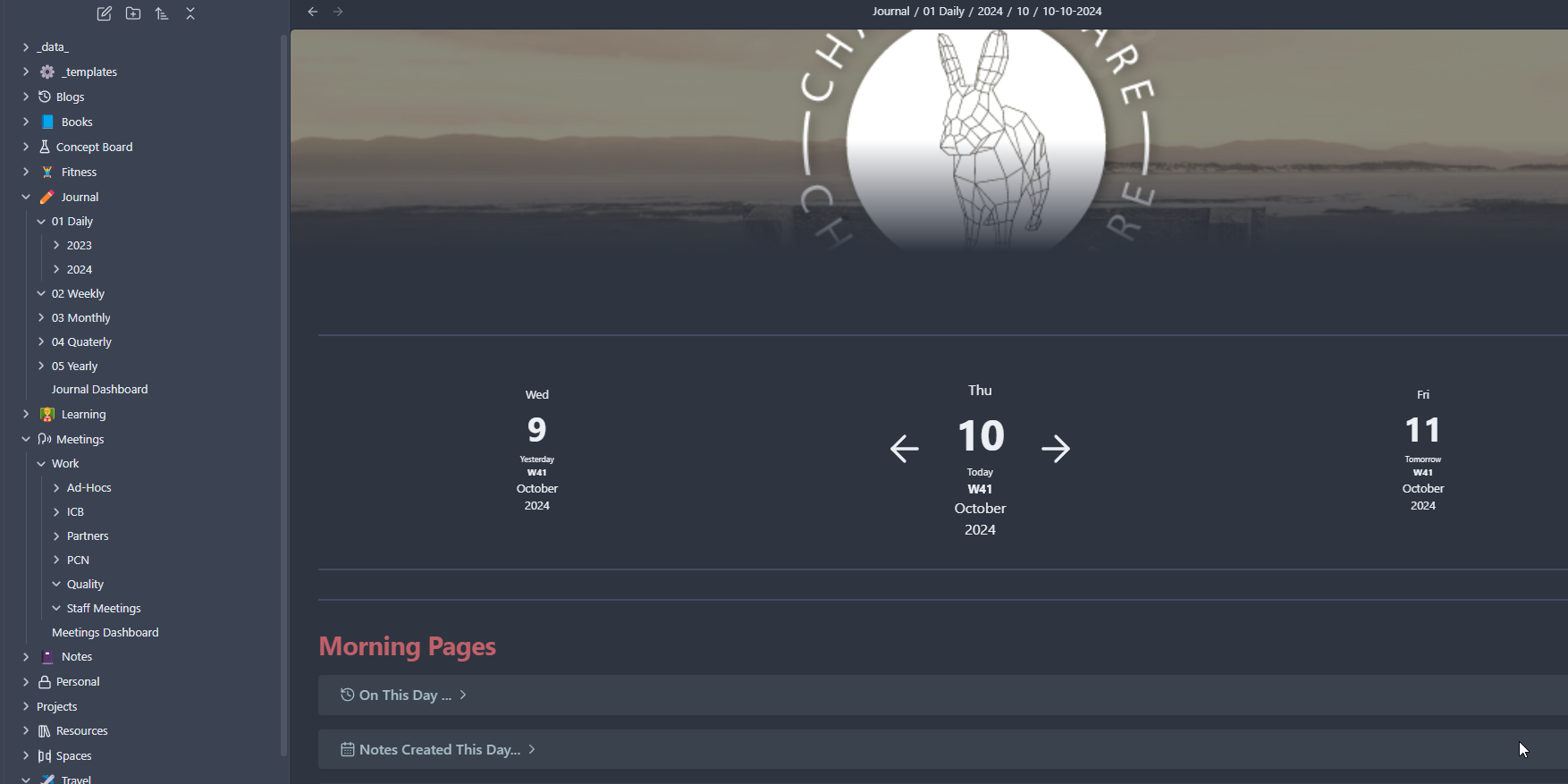
Using Obsidian to Optimise Day-to-Day Planning
As a Strategic Business Manager overseeing multiple general practice operations within the NHS, managing the complexity of daily responsibilities is paramount. I’ve found that Obsidian, a robust personal knowledge management tool, has become an essential part of my workflow. Its flexibility for capturing, organising, and retrieving information allows me to stay on top of meetings, tasks, and larger strategic projects.
Table Of Content
Meeting Notes: Organised and Accessible
One of the core functions I rely on Obsidian for is note-taking during meetings. Whether I’m in practice management meetings, reviewing clinical performance, or discussing operational efficiency, Obsidian’s ability to link notes together ensures nothing is lost in the shuffle. By organising meeting notes using dataviews, I can track key points across different practices while also linking each note to relevant documents, such as the latest QOF figures or staffing reports.
For example, every time I sit in a meeting with practice managers or clinical leads, I use a template to structure my notes. This template automatically includes fields like:
- Attendees
- Agenda items
- Key decisions
- Action points
- Next steps
By applying the same structure each time, I ensure that my notes are uniform and can easily be retrieved when needed. This consistent system saves hours of searching through emails or trying to recall previous discussions.
Task Management: Clear Priorities with Dataview
Obsidian’s task management capabilities are another feature I lean on heavily. Each day is filled with high-priority tasks like managing practice income, negotiating with stakeholders, reviewing staff performance, and monitoring operational data.
The Dataview Plugin has been crucial in helping me track and manage these tasks. Dataview enables custom queries that pull information from across all my notes, creating powerful views based on specific filters like due date, project type, or priority
This enables me to stay on top of tasks more effectively. For example, I can easily create a view that shows all pending tasks tagged as “high-priority,” ensuring nothing is overlooked.
Advanced Community Plugins to Streamline Workflow
Obsidian’s flexibility comes from its wide array of community plugins. Some plugins have significantly improved how I manage information, boosting productivity and organisation.
Tasks Plugin: This plugin transforms basic task management by enabling me to set due dates, priorities, and recurrence. When I add a task during meetings, it’s automatically linked to the project it belongs to. I can set custom filters to view tasks due this week or categorise them based on practice priorities.
Dataview Plugin: As mentioned earlier, Dataview has revolutionised how I create dynamic lists and dashboards. For example, I can pull together a query that shows all outstanding meeting action points across different practices or filter by a specific project’s tasks.
Templater Plugin: This plugin allows me to automate routine templates. From recurring meetings to financial reviews, I have pre-set templates that automatically include important information such as key data points or a checklist for each session.
- Omnisearch Plugin: One challenge with so much information is finding the right note quickly. Omnisearch enhances Obsidian’s built-in search feature by offering fuzzy matching, meaning I can quickly retrieve any note or keyword from across the vault.
Automated Templates: Consistency and Efficiency
Consistency is key in my role, and Obsidian’s automated templates are a game-changer. For any recurring tasks or meetings, I’ve set up templates that pull in dynamic information like the date, participants, and standard agenda items. This reduces prep time and ensures I don’t miss any critical steps in the meeting preparation or follow-up process.
For example, I’ve built templates for:
- Monthly practice reviews: Discussions on financials, clinical outcomes, and staffing.
- QOF review meetings: Specific data is pulled in automatically, so I can focus on key metrics.
- Annual planning sessions: Objectives for the year are broken down and tracked through quarterly milestones.
Linking Notes and Insights: Seeing the Big Picture
Another powerful feature in Obsidian is its interconnected note-taking system. As I plan projects, I can easily link related notes together—whether it’s discussions on staffing needs, the impact on practice budgets, or strategic priorities for improving patient outcomes.
With graph view, I get a bird’s-eye view of how my notes and tasks across various projects are connected. This visualisation helps me track how everything from QOF prevalence to operational targets is related.
Conclusion
In summary, Obsidian’s note-taking capabilities, task management features, and community plugins have been key to organising my day-to-day responsibilities as a Strategic Business Manager in the NHS. Whether I’m capturing meeting notes, managing complex tasks, or automating workflows, Obsidian helps me work more efficiently and deliver better outcomes across all the practices I manage.
You can explore more about Obsidian and its features by visiting the Obsidian website. This platform provides a range of tools and community plugins that can support your workflow, whether you are managing large-scale projects, like me, or looking for a personal note-taking system.
Please share this article if you like it!
I’m a fitness enthusiast and Peloton addict who loves challenging limits through races, paddleboarding, and life’s adventures. Here, I share milestones, reflections on Acoustic Neuroma, and stories of resilience and growth.



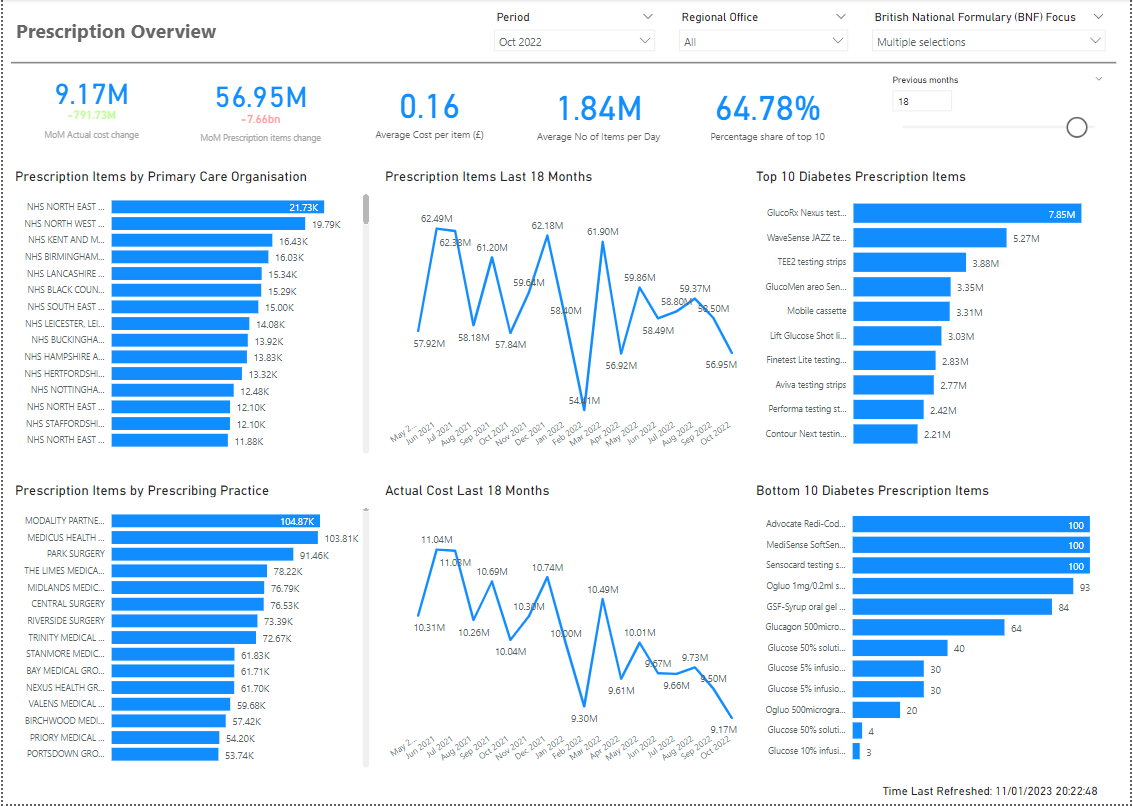

No Comment! Be the first one.